In order to produce prints that look as close to the original as possible, there are a few things you need to understand. First and foremost, you need to understand the different printing processes and their effects on the final product.

Once you have that information at your fingertips, you can make smart decisions about which software to use and how to optimize it for your specific needs.
For example, if you’re printing from a digital file, understand how to adjust the file’s resolution to get the best results.
Pixels
Pixel quality is a major factor when printing digital art. You’ll want to make sure that the resolution of the file you’re printing is high enough to produce a clean, sharp image.
If your image has a low resolution, you’re likely to encounter pixelation — when you can see the edge of each pixel. This can make your print look blurry and uneven.

While you can’t change the number of pixels in an image, you can adjust its resolution. This will improve the quality of your print, and most software will give you the option to do so when you start a project.
If you’re not sure what resolution to use, start with a higher number and rescale down if needed. There are also a few things to keep in mind when choosing a resolution.
Keep in mind that the required ppi for digital images and printing are drastically different. For prints, you’ll want to aim for a resolution of at least 300 ppi.
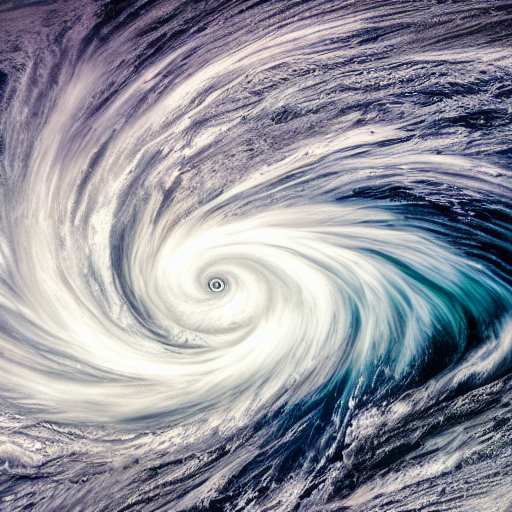
Anything lower and the image will start to look pixelated and fuzzy. Images found on the internet, on the other hand, can typically have a resolution of around 72 ppi.
Resolution
A resolution of 300 ppi should be your goal when printing digital images for prints.
Anything lower and the image will start to look pixelated and fuzzy. Images found on the internet, on the other hand, can typically have a resolution of around 72 ppi.
This means that you’ll need to print at least at 1200×1800 pixels in order to get the best results.
Resolution has a significant impact on whether or not your print turns out looking magnificent. When starting a new project, make sure to be cognizant of the number of pixels of artwork that you will need to print.
For example, if you know that the end result needs to be printed poster size, make sure you have allowed for enough pixels of artwork to enlarge the image without losing quality.
If you’re not sure, it’s best to err on the side of more pixels.
DPI
Dots per inch, or dpi, is similar to pixels, but indicates the number of ink dots printed per inch.
This number is the printer resolution and is not directly associated with your image, but instead with the printer itself. The higher the dpi, the smoother and better the image quality will be.
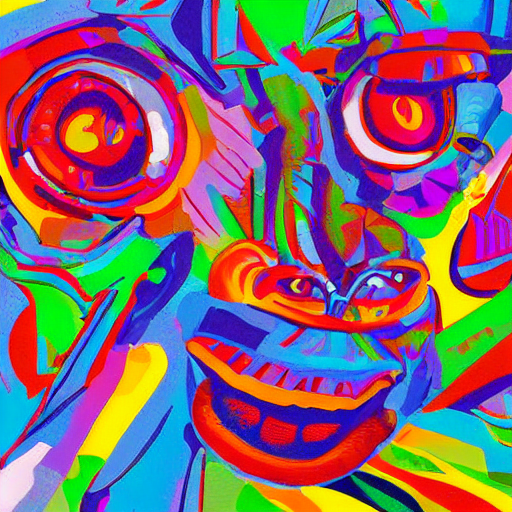
The printer or printing service you use will usually specify the resolution they need to create quality prints, but 300 dpi is standard.
How pixels, resolution, and dpi affect your prints can vary from printer to printer. You may be able to find out the dpi of the printer you are using by using an online tool.
Once you have this information, you can adjust your artwork accordingly.
